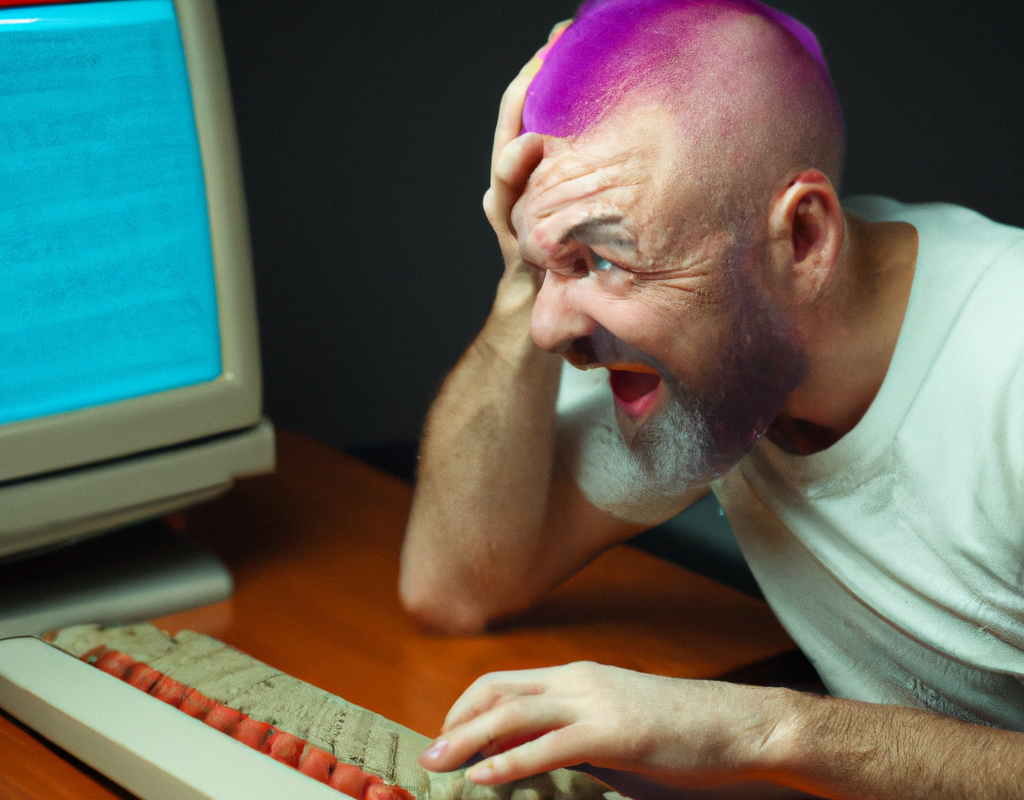Hey there, fellow social media enthusiasts! We last covered how to optimize blog posting with ChatGPT. Did you know that it’s possible to do social media content creation with ChatGPT 4? Harness AI power for Twitter, Facebook, Pinterest & Instagram to elevate engagement & reach. Today, we will explore how to harness the power of ChatGPT 4 to create engaging content for Twitter, Facebook, Pinterest, and Instagram. Let’s craft the perfect prompts and use your keywords to generate optimal social media posts.
Making Tweets With ChatGPT 4
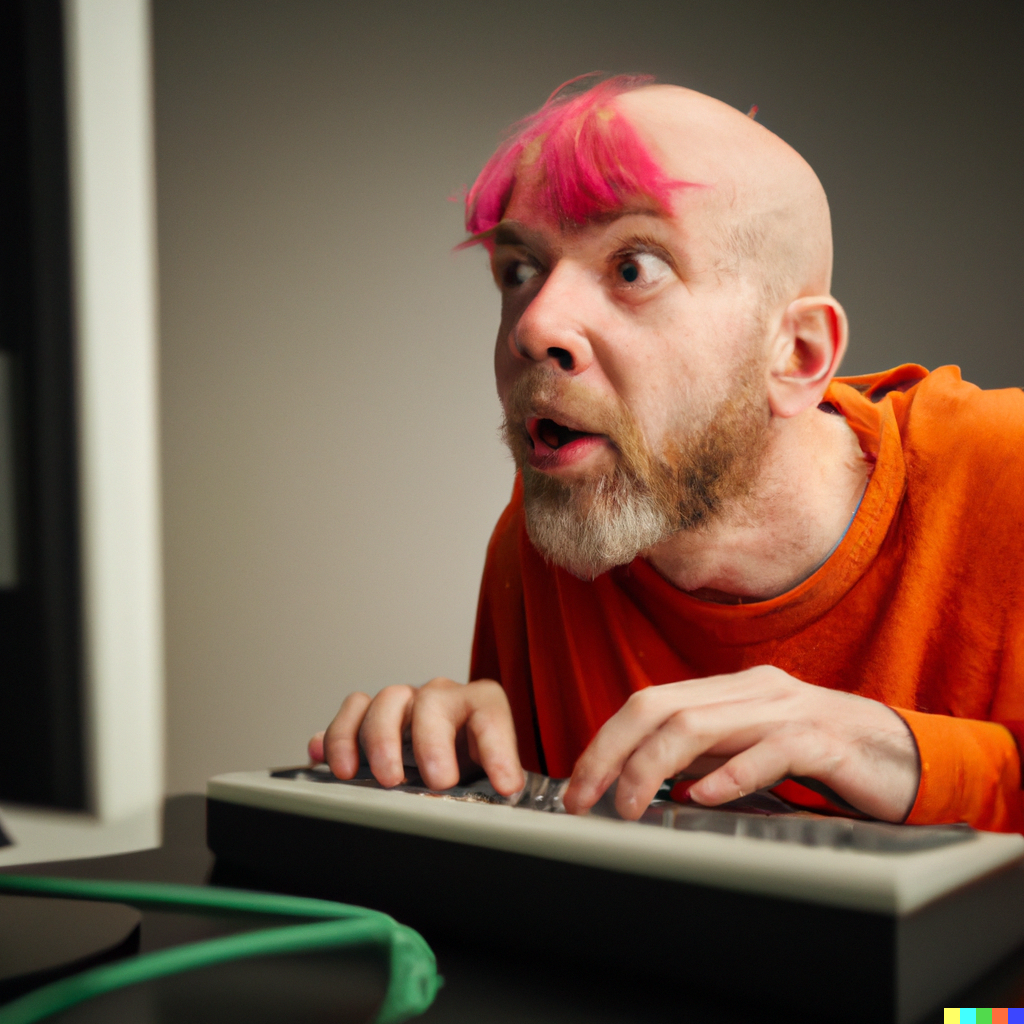
When it comes to Twitter, brevity is key. With a 280-character limit, you must create short, punchy content that grabs attention. Here’s how you can use ChatGPT 4 to generate tweet ideas:
- Create a concise prompt: Start with a simple, clear prompt summarizing your message, like “Twitter post promoting our summer sale.”
- Include relevant keywords: Incorporate essential keywords, such as “summer sale,” “discount,” and “limited time.”
- Encourage creativity: Ask ChatGPT to generate several tweet variations for more options.
Example prompt: “Generate 3 creative Twitter posts about a summer sale, including keywords like ‘discount’ and ‘limited time.'”
Making Posts In Facebook With ChatGPT4
Facebook allows for more text, but keeping your audience engaged is important. Follow these steps to create captivating Facebook posts with ChatGPT 4:
- Craft a detailed prompt: Describe your goal or topic, such as “Facebook post announcing our new blog post on healthy eating.”
- Provide context: Give ChatGPT background information, like your target audience or your desired tone.
- Mention desired post length: Though Facebook has a 63,206-character limit, shorter posts are usually better. Request a specific length if needed.
Example prompt: “Create a 100-word engaging Facebook post for busy moms about our new blog post on healthy eating tips.”
Making Pins in Pinterest With ChatGPT 4
Pinterest is a visual platform, but your captions matter too. Here’s how to use ChatGPT 4 to generate captivating Pinterest descriptions:
- Focus on the visual: Describe the image you plan to use, like “a photo of a minimalist living room.”
- Include essential details: Provide important information, such as the blog post title or a call to action (CTA).
- Be keyword-conscious: Pinterest is a search engine, so include relevant keywords for better discoverability.
Example prompt: “Write a Pinterest description for a minimalist living room photo, promoting a blog post titled ’10 Minimalist Living Room Ideas,’ and include relevant keywords.”
Making Posts On Instagram With ChatGPT 4

Instagram is all about striking visuals paired with engaging captions. To generate Instagram captions with ChatGPT 4, follow these steps:
- Describe the photo: Clearly explain the image you’ll post, like “a photo of a delicious vegan pizza.”
- Specify tone and style: Indicate the desired vibe, such as “witty and fun” or “inspirational and motivating.”
- Request hashtags: Ask ChatGPT to include relevant hashtags to boost your post’s visibility.
Example prompt: “Create a fun and engaging Instagram caption for a photo of a delicious vegan pizza, and include 5 relevant hashtags.”
This tactic is extremely handy with food-writing influencers on Instagram.
Review and Refine Social Media Posts with ChatGPT 4
Review and Optimize Your Social Media Posts To ensure your generated posts are perfect, you can ask ChatGPT to review and optimize your content by providing your drafted post, desired platform, and key points you want to emphasize. ChatGPT will then help refine your post for better engagement and visibility.
Example prompt: “Review and optimize the following Instagram caption for a photo of a sunset yoga session, emphasizing keywords ‘sunset yoga,’ ‘relaxation,’ and ‘mindfulness’: ‘Sunset yoga is the best way to end the day. 🌅🧘 #sunsetyoga #relaxation #mindfulness'”
Final Thoughts on Social Media Content Creation with ChatGPT 4

By following these guidelines, you’ll create top-notch social media content in no time with ChatGPT 4. With the right prompts and creativity, you can generate engaging posts for Twitter, Facebook, Pinterest, and Instagram that resonate with your audience. Don’t forget to review and optimize your content using ChatGPT to ensure you’re hitting the mark every time. So, go ahead and give ChatGPT 4 a spin, and watch your social media presence flourish with high-quality, captivating content that keeps your followers coming back for more.